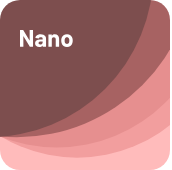Accops enabled Multi-factor authentication
Two million data records are stolen every single day. With employees always on the move or in a remote location, business applications are accessed anywhere, anytime and from any device. Enterprises like to govern and have complete control over enterprise data and business applications. With unmanaged and untrustworthy devices accessing business applications from remote locations, organizational data is at risk like never before. To add to that, it is a common activity for employees to use generic combination of username and password, thus, making the applications vulnerable to attacks by malicious elements.
Accops MFA can be used to add an extra layer of security over existing business applications. It helps organizations regain complete control over data by enabling contextual access, device entry control and flexible policy framework. Accops MFA solution is compatible with all modern and legacy applications, cloud and on-prem applications. The solution enables strong authentication based on OTP delivered via SMS, e-mail, or app, biometrics, and device hardware ID and PKI. Organizations can get detailed audit logs on who accessed what, when and how, and seamlessly ensure compliance with regulatory norms.